In 2009 Christmas, try to make it special by sharing your unique christmas videos with massive netizens.
There are several basic categories of christmas video shown below:
1. Christmas videos in regular video format like AVI, MP4, WMV, MOV, MPEG, etc. You may extract this kind of christmas videos from DC, DV and other portable devices.
2. Christmas flashes in flash format SWF. This kind of christmas videos mostly come from online flashes, like SWF christmas games, SWF christmas commercials and other SWF files.
3. Christmas DVDs in DVD format VOB. If you are a DVD fan and have a big pile of DVD collections at home, you belong here. For example, the latest christmas DVD A Christmas Carol .
4. Christmas flash videos in FLV format. This is probably the most popular one downloaded from YouTube, Google Video and other video-sharing websites. They can be movie trailers, music clips or kinds of mixtures.
Here we come to the topic today: how to add above 4 different christmas videos to website for sharing? Scroll down and let’s figure out one by one.
Solution for adding No.1 christmas video: a Video4Web Converter + playerDIY
Annotation: convert regular video format to web-ready format like FLV, H.264 coded MP4, MOV, 3GP and 3G2 first, stream Flash video via a Web Flash video player, and then publish to target website.

Solution for adding No.2 christmas video: an SWF4Tube Converter or SWF to Video Converter + playerDIY
Annotation: convert flash SWF to web-ready format like FLV, H.264 coded MP4, MOV, 3GP and 3G2 first, and then publish to target website.
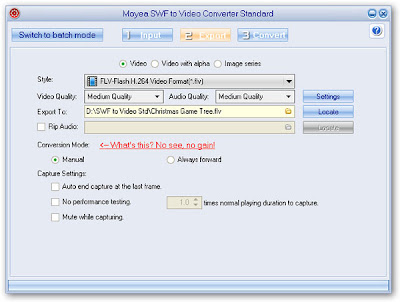
Solution for adding No.3 christmas video: a DVD4Web Converter + playerDIY
Annotation: convert DVD format VOB to web-ready format like FLV, H.264 coded MP4, MOV, 3GP and 3G2 first, and then publish to target website.

Solution for adding No.4 christmas video: Moyea Web Player
Annotation: just input the web-ready format FLV to the program and then publish to target website.
