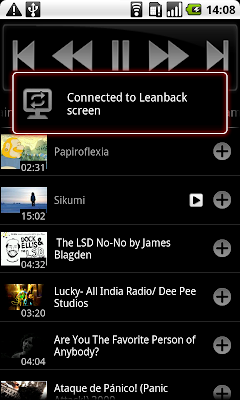
Smart phone can be a TV remote control. There is, of course, nothing new here. As not long ago Apple has already released its Remote App for iPhone and iPad, which can control iTunes when synced with an Apple computer or Apple TV.
Google, the owner of YouTube and Android, now has the similar application for its cell phone OS Android. On Tuesday, Google officially launched a free Android application called YouTube Remote, which enables Android smart phone or tablet users to remote control the playback of YouTube videos on Google TV or PC.
This application creates a 'virtual connection' between a Android device (such as Android smart phone or Android tablet) and Google TV (also called YouTube Leanback) or computer. To make the 'virtual connection' work, you need two applications and to sign in to the two apps with a Google account.
If you don't have Google TV, you can get YouTube Leanback at YouTube.com/leanback.
This YouTube Remote application is available only in the US at the moment; and you can't get it anywhere except Google's Android Marketplace.
Want to download videos from YouTube? I recommend Leawo Free YouTube Downloader. It can download all flash videos from YouTube. It can also download videos from other websites as long as they use Adobe Flash Player. This is its user guide.